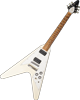|
|
|
|
|
|
|
|
Copyright © 2018
by Christoph Gerlach
|
In diesem Bereich (Go): Stones-Buch/Und Matt-Buch (mit Bestellmöglichkeit)
|
 |
MacMahon 3.8 Documentation
Language
MacMahon supports locale languages:
- English (en)
- Italian (it)
- Ukrainian (uk)
The language will be choosen automatically if you envoke MacMahon on a System with a matching locale. If you want to use a different language inside MacMahon than you use as locale on your system, you can start MacMahon with the parameter "-Duser.language=xx" with "xx" matching the language code you would like to use (see above).
Full example command line of calling MacMahon using a specific language:
"C:\Program Files\Java\jre\bin\javaw.exe" -ea -Duser.language=it -jar "C:/MacMahon/macmahon-3.8.jar"
(You may need to adjust the path to Java and the path to MacMahon.)
Hotkeys
Main Window
ALT-1 to ALT-9 --> jump to round 1-9
CTRL-PLUS or ALT-PLUS--> jump to the next round
CTRL-MINUS or ALT-MINUS --> jump to the previous round
CTRL-S --> save the tournament.
CTRL-N --> open dialog to add a new participant to the tournament
CTRL-F --> open find dialog to query participants by name
F5 --> show walllist
F6 --> show pairings
All Dialogs
ESC --> abort and close the dialog; changes in the dialog are discarded (in most cases).
Editing/Adding individual participant
If you have enabled the EGD-Support you can use CTRL-F in the New/Edit individual participant dialog to search the EGD-Database.
Importing participants from text files
It is possible to import participants from text files that must be encoded as UTF-8. Each line of the file represents the data for one participant. Empty lines are permitted and lines starting with ";" are recognized as comments and are ignored.
A line with data of a participant must meet the following format:
surname|firstname|strength|country|club|rating|registration|playinginrounds
The following rules apply to one line of data:
- Only the surname is mandatory. It is possible to import participants without a level but the program will behave unpredictable untill all players have a level assigned.
- If you don't want to provide a value, just let it empty, e.g. "surname||3 Dan" is a valid import.
- The strength is a number followed by "d" (Dan) or "p" (Pro). Everything else will be interpreted as Kyu. Examples: "10 Kyu", "14", "1 Dan", "7d", "3p" are all valid strengths.
- The country must conform to internet codes. Country codes are not case sensitive.
- The club must either match a known club (case insensitive) by name or by egd name or will be added as a new club to the country (with the first four characters of the club name used as EGD-name). If there is no valid country, the club is ignored.
- The rating will only be stored with the participant if the option "Allow ratings for participants" is checked before the import is started. The rank will be determined by the rating instead of the rank in the import data if the option "Build rank by rating" is checked.
- Registration can be set to "p" or "P" for a preliminary registered participant or "f" or "F" for a final registered participant. If no value is given, the participant will have the default registration value as set in the tournament settings.
- The default country as set in the tournament settings will not be applied to participants without a country in the import data.
- The participant will be marked for having an "asian name" if this is set as default in the tournament settings before starting the import.
- If you import the data with the current round > 1, participants with a final registration will be imported as playing from the current round. (Attention: if you have explicit values in playinginrounds, these overwrite this behaviour.)
- playinginrounds allows to you to set which rounds your participant should play in the tournament. 0 = not playing, 1 = playing. Example: "11100" will have this participant playing rounds 1-3 only. This parameter will only be evaluated if the participant has a final registration (either explicitely or by default in tournament settings).
This format was changed from the old MacMahon 2.50 import format:
- The columns country and club has been reordered.
- There are no length limits for names.
- Countries must conform to internet codes. An unrecognized code is ignored and not added to the list of countries.
- Levels are no longer mandatory.
Last modified: